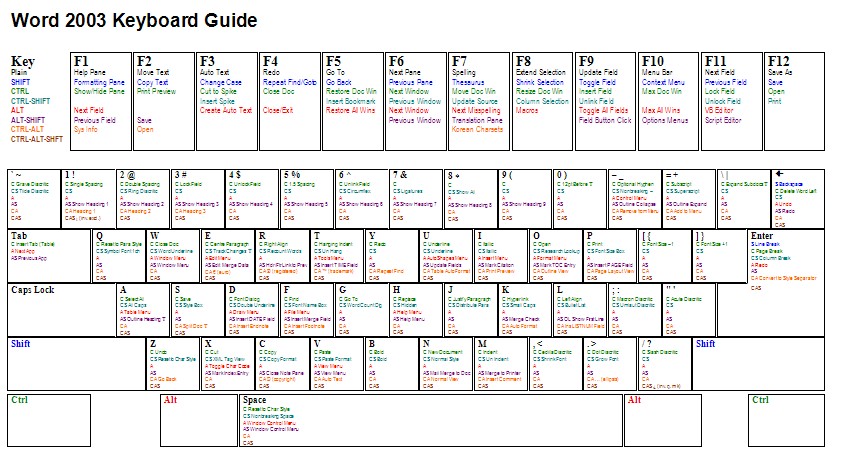
| Word XP/2003 Keyboard Guide | Download (v0.9 - 155 KB) | ||
| Equation Editor/MathType Keyboard Guide | Download (v1.0 - 108 KB) |
Word XP and Word 2003 Keyboard Shortcut Guide
|
Download the Word XP/2003 Keyboard Shortcut Guide (v0.9 - 155 KB) Microsoft Word is usually a wonderful tool for preparing documents, from serious reports to colourful newsletters. Over the years, it has accumulated a dizzying array of features, many hidden behind enigmatic names, or multi-tiered menus and dialog boxes. Fortunately, Word's genesis prior to Windows ensures a legacy of keyboard shortcuts that the developers have been wise enough to retain and expand. This package is intended to make sense of them all. Within the ZIP file, you'll find three printable PDF files, each presenting a different view of Word's many keyboard shortcuts. Two documents contain diagrammatic tables formatted to look like a standard computer keyboard (see below), with the various commands accessible through each key shown in their place on the keyboard. One document covers Word XP (a.k.a. 2002); the other, Word 2003. The third document covers both Word XP and 2003, listing nearly all key combinations by functional category. This initial release, version 0.9, is effectively a public beta. I'd love to hear your feedback, either by sending me an or posting in the thread I've created in the Word Processing Forum at the Windows Secrets Lounge. I'd particularly like to hear from you on the topics detailed in the readme file. The next release will include Word DOC versions of the three documents, allowing you to fill in your own, customised key assignments. These are usually set up through Tools|Customise|Keyboard. If you'd like to help out with the future development of this project, particularly extension to Word 2007 or 2010, please see the relevant section in the readme file and get in touch. Copyright and licensing information is also included in the readme file. Here's a sample of what the main keyboard guide looks like: |
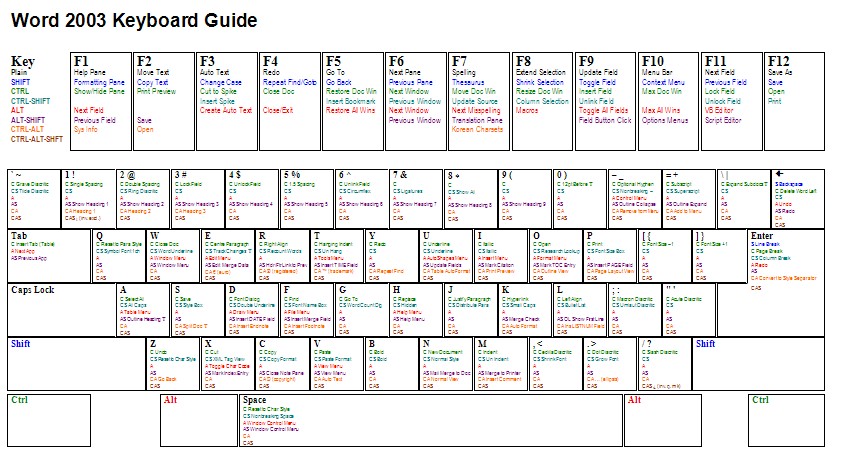
|
Note: All documents are formatted for A4 Landscape paper. See readme file for printing advice on Letter paper (essentially, reduce the left and right margins by 0.35" each). |
[ Top ] [ Home ] [ Contact ]
Last Updated:
9-November-2010
Equation Editor and MathType 5 Keyboard Guide
|
Download the Equation Editor and MathType Keyboard Guide (v1.0 - 108 KB) Mathematical equations are usually embedded in Microsoft Word using either the built-in Equation Editor (also known as Microsoft Equation 3.0) or the more advanced MathType (currently in version 5.x). The two products are related, with similar capabilities but significantly different interface features. MathType is often purchased by universities for those who prefer to do their document creation in Word but need equation-building features similar to those in LaTeX. While both programs are superficially mouse-based, the use of keyboard shortcuts can speed things up significantly. MathType even allows the keyboard to be customised. Equation Editor features fewer shortcuts, and no keyboard customisation. Of course, before you can use them, you need to learn the keyboard shortcuts, and there's a lot of them. That's where this guide comes in. Within the ZIP file, you'll find two printable PDF files. Each lists all available keyboard shortcuts for one of the two products, tabulated by type. Here's a quick sample:
The tables can be printed as a quick reference card to keep near your computer, or just viewed on-screen. Printing advice and licensing information are included in the readme file. |
[ Top ] [ Home ] [ Contact ] Last Updated: 9-November-2010